Cooling Solutions: Keep Your Gaming PC Running Smoothly

As gamers, we all know the importance of keeping our gaming rigs cool. Not only does proper cooling prevent thermal throttling, but it also ensures optimal performance and longevity of your components. In this article, we'll explore various cooling options that can help your gaming PC run smoothly and efficiently.
1. Air Cooling
Air cooling remains a popular and cost-effective solution for many gamers. Modern air coolers have come a long way in terms of efficiency and noise levels.
- Pros: Affordable, easy to install, and reliable
- Cons: Can be noisy at high loads, limited overclocking potential
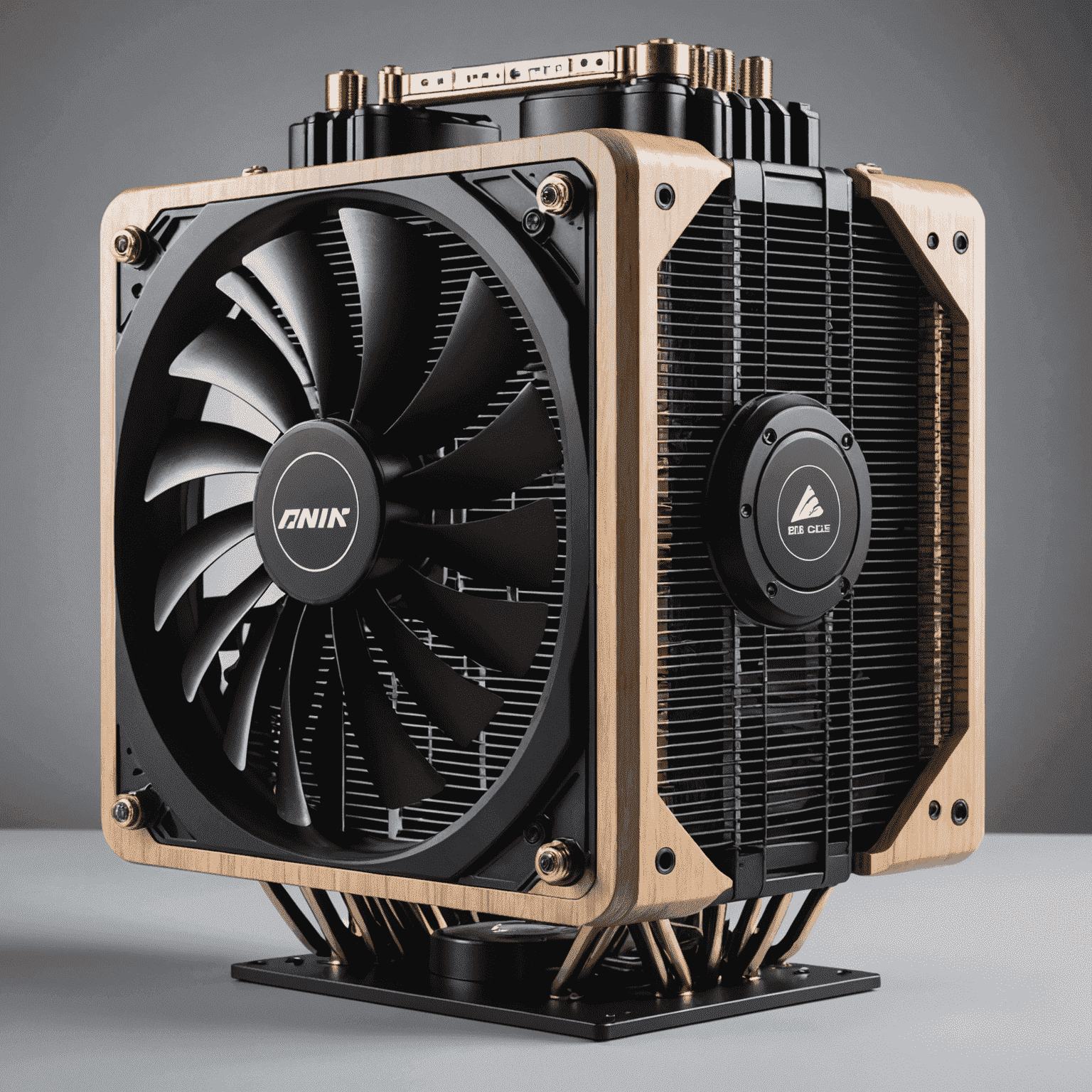
2. All-in-One (AIO) Liquid Cooling
AIO liquid coolers offer a great balance between performance and ease of use. They're a step up from air cooling in terms of thermal performance.
- Pros: Better cooling than air, quieter operation, aesthetic appeal
- Cons: More expensive than air cooling, potential for pump failure

3. Custom Loop Liquid Cooling
For enthusiasts and hardcore gamers, custom loop cooling offers the best performance and customization options.
- Pros: Best cooling performance, ability to cool multiple components, highly customizable
- Cons: Expensive, complex installation, requires maintenance

4. Case Airflow Optimization
Regardless of your cooling solution, proper case airflow is crucial for maintaining low temperatures.
- Use a mix of intake and exhaust fans
- Consider positive air pressure to reduce dust buildup
- Cable management for unobstructed airflow

5. Thermal Paste and Pad Application
Don't overlook the importance of proper thermal interface material application.
- Use high-quality thermal paste for CPUs and GPUs
- Consider thermal pads for VRMs and memory chips
- Reapply thermal paste every 2-3 years
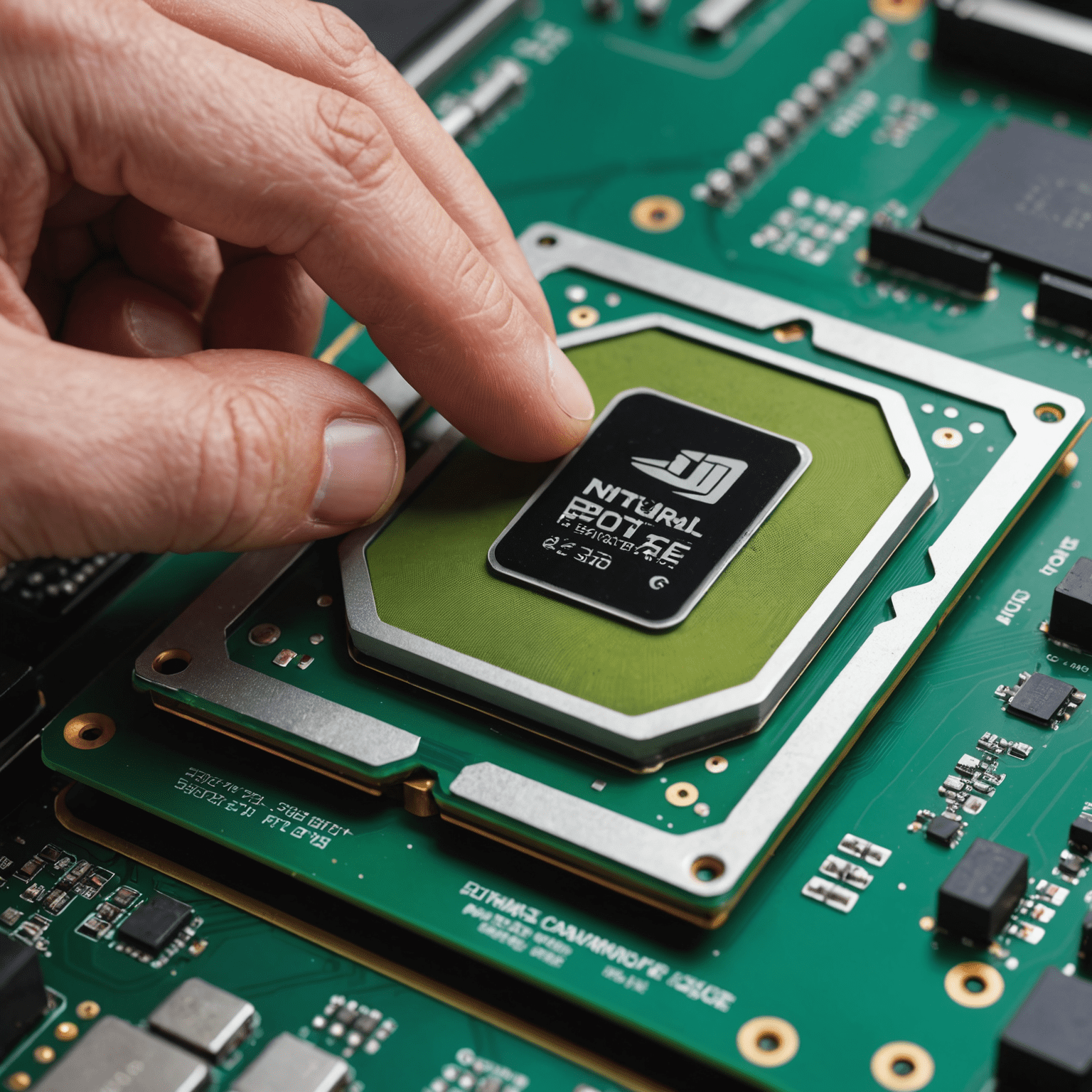
Conclusion
Investing in proper cooling solutions for your gaming PC is crucial for maintaining peak performance and extending the life of your components. Whether you opt for air cooling, AIO liquid cooling, or a custom loop, make sure to consider your budget, noise tolerance, and performance needs. Remember, a cool PC is a happy PC, and a happy PC means better gaming experiences for you!